–ò–∑–º–µ–Ω–µ–Ω–∏—è —à–∞–±–ª–æ–Ω–∞ foto-mc.ru
- HIGHTSLIDE
- –¢–ê–ë–´
–í –æ—Å–Ω–æ–≤–Ω–æ–π —Ñ–∞–π–ª —à–∞–±–ª–æ–Ω–∞ –≤—Å—Ç–∞–≤–ª–µ–º —Å–∫—Ä–∏–ø—Ç –≥–∞–ª–µ—Ä–µ–∏:
/var/www/wikisight/data/www/foto-mc.ru/tourizm/templates/hot_clinic/index.php
Строка 43 – 80:

<script type="text/javascript" src="/highslide/highslide-with-gallery.js"></script>
<link rel="stylesheet" type="text/css" href="/highslide/highslide.css">
<!--[if lt IE 7]>
<link rel="stylesheet" type="text/css" href="/highslide/highslide-ie6.css" />
<![endif]-->
<!--
2) Optionally override the settings defined at the top
of the highslide.js file. The parameter hs.graphicsDir is important!
-->
<script type="text/javascript">
hs.graphicsDir = '/highslide/graphics/';
hs.align = 'center';
hs.transitions = ['expand', 'crossfade'];
hs.fadeInOut = true;
hs.dimmingOpacity = 0.8;
hs.outlineType = 'rounded-white';
hs.captionEval = 'this.thumb.alt';
hs.marginBottom = 105 // make room for the thumbstrip and the controls
hs.numberPosition = 'caption';
// Add the slideshow providing the controlbar and the thumbstrip
hs.addSlideshow({
//slideshowGroup: 'group1',
interval: 5000,
repeat: false,
useControls: true,
overlayOptions: {
className: 'text-controls',
position: 'bottom center',
relativeTo: 'viewport',
offsetY: -60
},
thumbstrip: {
position: 'bottom center',
mode: 'horizontal',
relativeTo: 'viewport'
}
});
</script>
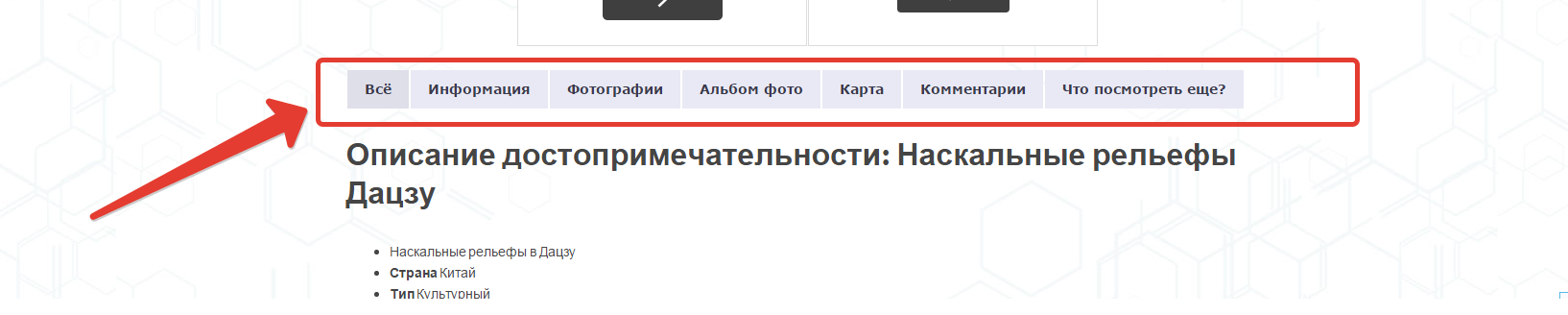
–î–æ–±–∞–≤–ª—è–µ–º –≤ <head>
<script src="/tourizm/templates/a4joomla-tillage-free/js/cookie.js" type="text/javascript"></script>
–î–æ–±–∞–≤–ª—è–µ–º –ø–µ—Ä–µ–¥ </body>
<script src="/tourizm/templates/a4joomla-tillage-free/js/tabs.js" type="text/javascript"></script>
–î–æ–±–∞–≤–ª—è–µ–º —Å—Ç–∏–ª–∏:
/* --- Tabs ---*/
.itemView .tabs {padding:4px 0 19px 0;}
.itemView .tabs .tab {display:inline-block;vertical-align:top;margin:1px;padding:13px 18px 13px 18px;height:14px;font-family:Verdana,Arial,Helvetica,sans-serif;font-size:14px;line-height:14px;font-weight:bold;color:rgba(34,34,51,0.9);background-color:#e9e9f5;transition-duration:0.1s;}
.itemView .tabs .tab:hover {background-color:#dfdfea;text-decoration:none;}
.itemView .tabs .tab.active {background-color:#dfdfea;cursor:default;}
–õ–∏–±–æ –ø–æ–¥—Ç—è–≥–∏–≤–∞–µ–º –∏–∑ —Ñ–∞–π–ª–∞:
<link rel="stylesheet" type="text/css" href="/tourizm/templates/a4joomla-tillage-free/css/tabs.css">
- –û–ë–õ–û–ñ–ö–ê –û–ë–™–ï–ö–¢–ê
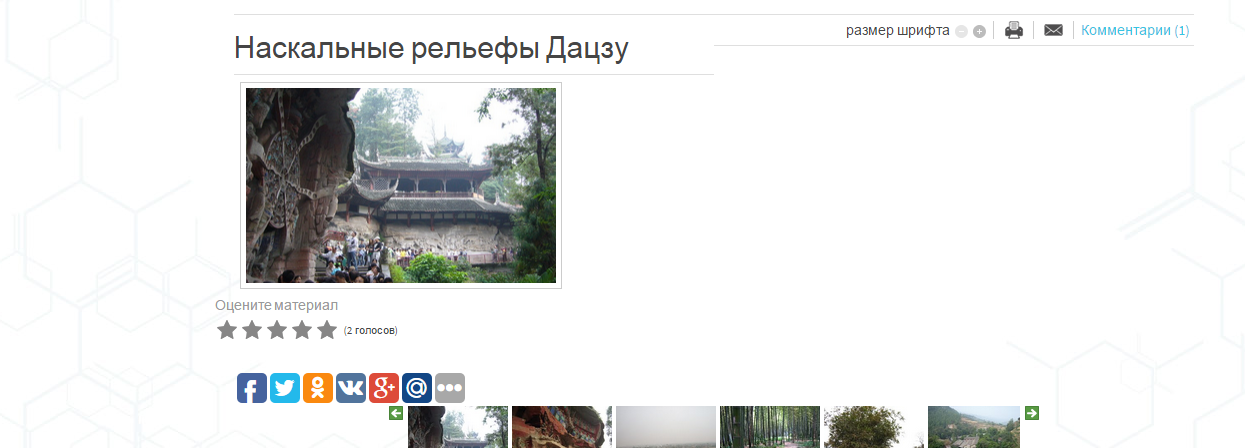
<!-- oblogka.css --> <link rel="stylesheet" type="text/css" href="/tourizm/templates/a4joomla-tillage-free/css/oblogka.css"></pre>
- –î–ª—è –∫–æ–º–º–µ–Ω—Ç–∏—Ä–æ–≤–∞–Ω–∏—è –≤–æ–π–¥–∏—Ç–µ –∏–ª–∏ –∑–∞—Ä–µ–≥–∏—Å—Ç—Ä–∏—Ä—É–π—Ç–µ—Å—å
